
Bing Reverse Image Lookup No Longer Works
For years, Bing reverse image lookup has been the go-to resource for consumers who wish to locate related photos online or determine where an image came from. However, many users have complained that the feature no longer works as it always did.
Users could upload an image to Bing and then use it to hunt up related images online. It was a helpful tool for photographers who wanted to safeguard their copyright or for anyone who wanted to confirm a photo’s legitimacy.
However, this once-common feature needs to be fixed, driving many users to hunt for alternatives out of frustration. This article will examine what has occurred to Bing’s reverse image lookup and the reasons it is no longer functioning correctly.
What is reverse image lookup?
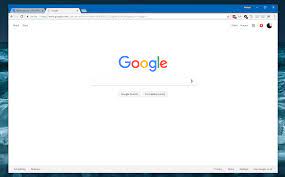
Users can upload an image or input its URL to search for similar images, similar content, or details about the image’s provenance using the sophisticated reverse image searching technique. It assists with locating comparable photos, determining the origin of an image, and confirming the veracity of visual content.
reverse photo lookup can be particularly helpful in identifying sources of stolen or misused photographs, tracking down fake social media profiles, or researching products and objects based on their visual appearance.
Explaining Bing reverse image lookup:
Bing Reverse Image Lookup is a robust tool created to assist people in swiftly discovering details about any image on the internet. It lets users enter a picture or its URL and search for related photos or data. Reverse image search on Bing has recently grown in popularity among internet users, largely because of its precise results, speed, and usability.
Bing Image Search was first launched in 2009 as a competitor to Google Images. It has undergone multiple changes and offers exciting capabilities outside standard keyword-based searches.
You can filter the results using many criteria, such as size, color, layout, and licensing rights. Users can search for photographs on the platform.
Issues with Bing reverse image lookup: Why it’s not working anymore?
Several search engines, notably Bing, offer the well-liked option of reverse picture search. However, several users have recently complained about problems with Bing’s reverse image lookup feature.
- Users frequently complain that their searches produce no results or provide irrelevant information, which is one of the main problems. It might be caused by several things, such as a decline in the caliber of Bing’s indexing algorithms or modifications made to its search engine ranking standards.
- Another potential drawback is that Bing reverse image lookup could not be as thorough as competing applications. Users have reported that alternative websites like Google Images or TinEye enable them to discover more precise and pertinent results.
- Bing may perform maintenance or roll out upgrades to enhance their reverse image lookup feature. It can result in short-term unavailability or functional modifications.
- Bing may have modified or eliminated the reverse image lookup for several reasons, including privacy concerns or rearranged priorities.
How does this affect online searches and marketing?
The absence of precision has significant consequences for both online searches and marketing endeavors.
- Companies that depend on digital marketing tactics may need help in detecting instances where their intellectual property has been misappropriated or utilized without authorization.
- Likewise, individuals seeking to safeguard their personal data or images from misuse may also encounter obstacles when utilizing Bing’s reverse image search function.
Solutions: Possible fixes or workarounds:
Users can try different solutions to address the issues!
- For instance, they can utilize alternative reverse image search engines such as Google Images, TinEye, or free reverse image search tools, which may yield more precise outcomes.
- Another approach is to enhance their search query by including more specific keywords or applying advanced filters like size and color.
- Moreover, clearing the browser cache and cookies or deactivating ad-blockers could enhance Bing’s functionality.
Alternatives: Other reverse image search tools:
Fortunately, there are many other reverse image search tools accessible on the internet that may be equally useful.
Google Images
Google offers a reverse image search option that can serve as an alternative. By submitting an image or its URL in the search field, Google generates a list of similar images and their origins. This feature can assist in determining the source of the primary image and any modifications made to it.
Tineye
TinEye is another effective reverse image search tool with a database of over 37 billion indexed images, making it one of the most extensive online collections.
Reverse Image SearchPro:
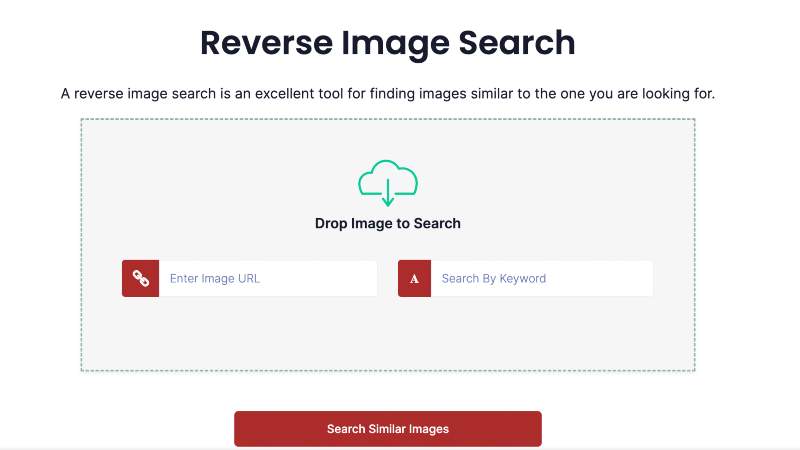
Reverse Image Search – Find Similar Images by Free Photo Lookup pro tool is one such choice, which lets you upload an image or input its URL and obtain comprehensive information on where it came from. This practical application uses sophisticated algorithms to crawl through several websites and databases and deliver precise results in seconds.
Final thought:
Users who depend on Bing’s reverse image lookup feature greatly find it inconvenient because it must be made available. There are, however, some additional platforms and technologies that can make up for this little setback.





