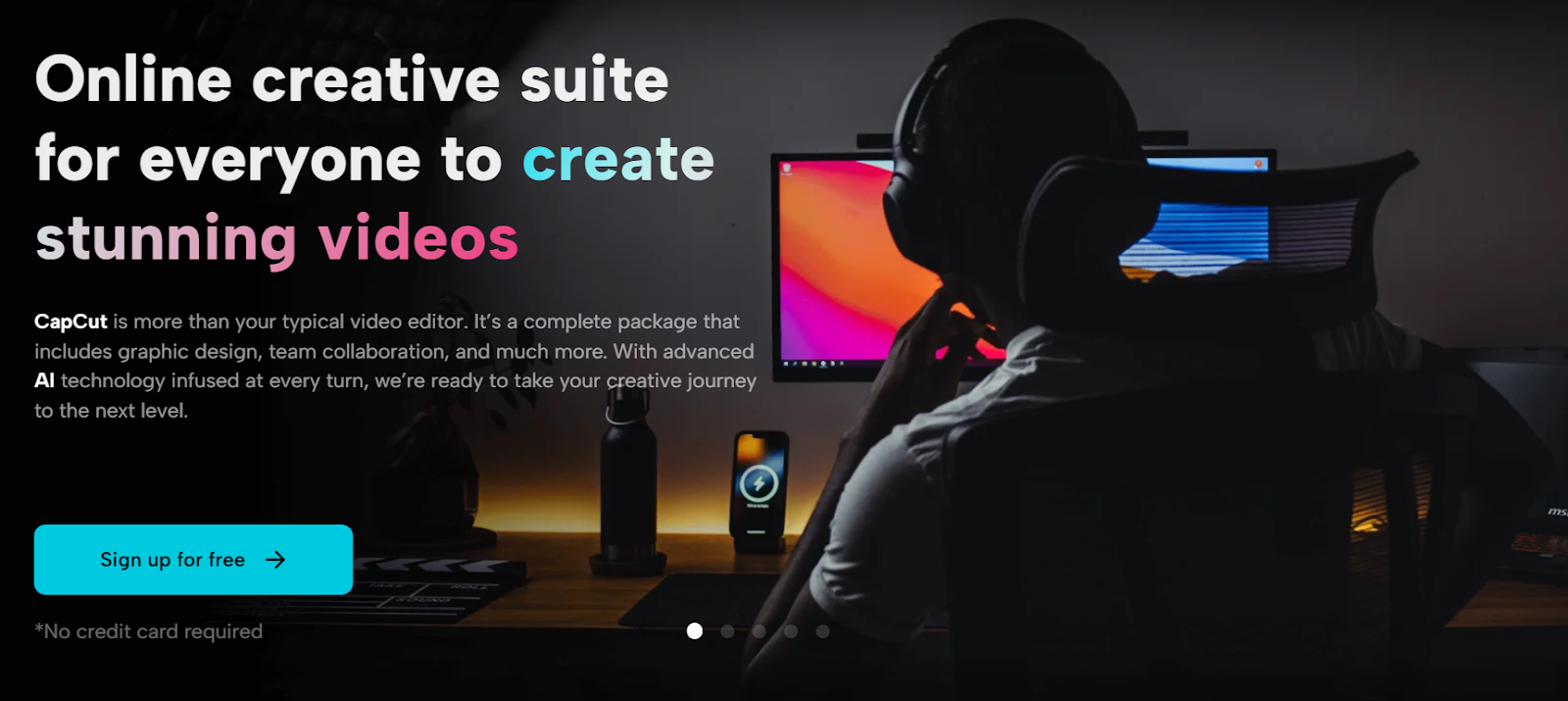In the ever-evolving landscape of content creation, CapCut Creative Suite stands as a versatile and comprehensive tool for crafting exceptional videos and images. Going beyond conventional video and photo editing, the CapCut creative suite offers a wide array of features, including team collaboration, cloud backup, AI-driven magic tools, and a free music library. It’s an all-in-one solution that empowers creators to bring their creative visions to life with ease. As the world experiences a growing trend in home renovation and interior design, the demand for informative and captivating DIY home renovation videos has surged. With CapCut Creative Suite, creating engaging and informative content for this burgeoning audience has never been more accessible.
CapCut Creative Suite Features
CapCut Creative Suite is a powerful and all-encompassing tool designed to cater to the diverse needs of content creators. It encompasses online video and photo editing, watermark-free downloads, cloud backup, files and team management, and AI-driven magic tools. This versatile toolkit is tailored to streamline the creative process, providing tools for basic editing tasks as well as advanced creative techniques.
The Rising Trend of Interior Design
In recent years, the world has witnessed a remarkable upswing in the interest and practice of home renovation and interior design. There are several factors contributing to this trend. For one, the COVID-19 pandemic has led many individuals to spend more time at home, which has prompted a desire to transform living spaces into comfortable, functional, and aesthetically pleasing environments. Additionally, the rise of home improvement shows and the proliferation of online DIY communities have inspired homeowners to take on renovation projects themselves. Whether it’s a small-scale room makeover or a full-scale home renovation, people are increasingly inclined to document and share their journey through DIY home renovation videos. These videos provide valuable insights and inspiration to others undertaking similar projects, making them a sought-after genre of content.
Editing DIY Home Renovation Videos with CapCut Creative Suite
Creating engaging and informative DIY home renovation videos involves a series of steps, from filming the project to the final edit. Here’s a comprehensive guide on how to edit your DIY home renovation videos using CapCut Creative Suite:
- Step 1: Sign Up
Before you can begin editing your DIY home renovation videos in CapCut Creative Suite, you’ll need to sign up for an account if you haven’t already. The sign-up process is straightforward and typically requires an email address and password. Once you’re registered and logged in, you’ll have access to the suite’s full range of features and tools.
- Step 2: Import Your Footage
With your CapCut Creative Suite account ready, it’s time to import your video footage. Transfer the video clips you’ve recorded during your DIY home renovation project to your device, whether it’s a smartphone, tablet, or computer. CapCut’s creative suite is compatible with a variety of file formats, making it easy to import your videos without any compatibility issues. Simply open CapCut and click on the “Import” or “Add Media” button to select and add your video clips to the project. Moreover, if you want to resolve the issue of larger file size due to its HD quality, check out the free video compressor tool offered by CapCut.
- Step 3: The Editing Process
This is where the magic happens. CapCut’s creative suite offers a wide range of editing tools and features to enhance your DIY home renovation videos. Here are some key editing techniques to consider:
Trimming and Cutting: Start by trimming your video clips to remove any unwanted footage. Cut out any mistakes or parts that aren’t relevant to the renovation project.

Adding Transitions: Utilize CapCut’s transition effects to smoothen the flow between clips. Transition effects can make your video more visually appealing and engaging.
Text and Titles: Adding text and titles can help explain the renovation process, provide instructions, or highlight key points. CapCut’s creative suite offers various text customization options to make your text stand out.
Music and Sound Effects: Enhance the viewing experience with background music or sound effects from CapCut’s free music library. Choose music that complements the mood and style of your video.
Speed Adjustments: Speed up or slow down specific segments of your video to emphasize certain actions or moments in your renovation process.
Color Correction: Ensure that the colors in your video are accurate and visually appealing. CapCut’s creative suite offers color correction tools to fine-tune the color balance.
Adding Voiceovers: If you wish to provide detailed explanations or narration, consider adding voiceovers to your video. You can record voiceovers directly within CapCut’s creative suite or import pre-recorded audio.
Stabilization: CapCut’s creative suite includes video stabilization features to reduce shakiness and ensure a smoother viewing experience for your audience.
- Step 4: Export Your Video
Once you’ve completed the editing process and are satisfied with the results, it’s time to export your DIY home renovation video. Choose your desired export settings, such as video resolution and format, and then click the “Export” or “Save” button. CapCut’s creative suite will process your video and save it to your device. Now, your video is ready to be shared with your audience.
Online Video Compressor Tool
In addition to its robust editing capabilities, CapCut includes a video compressor tool. This tool is particularly useful when creating DIY home renovation videos. As these videos often contain extensive footage, they can become quite large in terms of file size. To ensure your viewers can easily stream or download your content, it’s essential to optimize your video file sizes.
The video compressor tool in CapCut allows you to reduce the file size of your DIY home renovation videos while maintaining acceptable quality. This is beneficial for sharing your content on various social media, especially social media, where larger file sizes may encounter restrictions. Compressing your videos ensures faster upload and download times, making your DIY home renovation content more accessible to your audience.
CapCut Free App Download For Androids/IOS
- CapCut app download for Andriod
- CapCut app download for IOS/Apple
Conclusion
In conclusion, CapCut Creative Suite is a versatile and user-friendly tool for editing DIY home renovation videos. As the trend of home improvement and interior design continues to gain momentum, creating high-quality, engaging content in this niche has become increasingly valuable. CapCut’s creative suite provides a comprehensive set of features, from trimming and text overlays to music integration and color correction, to help you craft captivating DIY home renovation videos. Plus, the inclusion of a video compressor tool ensures that your content remains accessible and shareable on various internet communities. So, whether you’re embarking on a kitchen remodel, a bathroom makeover, or a full-scale home renovation, CapCut Creative Suite equips you with the tools to share your journey with the world, inspire others, and document your DIY success.