Introduction
Boosting productivity can be achieved by making use of free office software. While many individuals rely on popular paid options like Microsoft Office, numerous free alternatives offer cost savings and improved work efficiency. One notable example is WPS, which provides various applications, including a word processor, spreadsheet program, and presentation creator. Its easy-to-use interface and compatibility with Microsoft Office files make transitioning to WPS seamless without disrupting workflow. Moreover, it continually enhances its features based on user feedback to ensure optimal performance. Google Docs, a component of the Google Workspace suite, is an exceptional choice. This web-based application enables seamless teamwork and simplifies document sharing. Moreover, Google Docs automatically saves your work in real-time, guaranteeing that no progress or valuable data is ever lost. Its seamless integration with other Google services like Drive and Gmail adds to its user-friendly nature.
How to access Microsoft Office for free
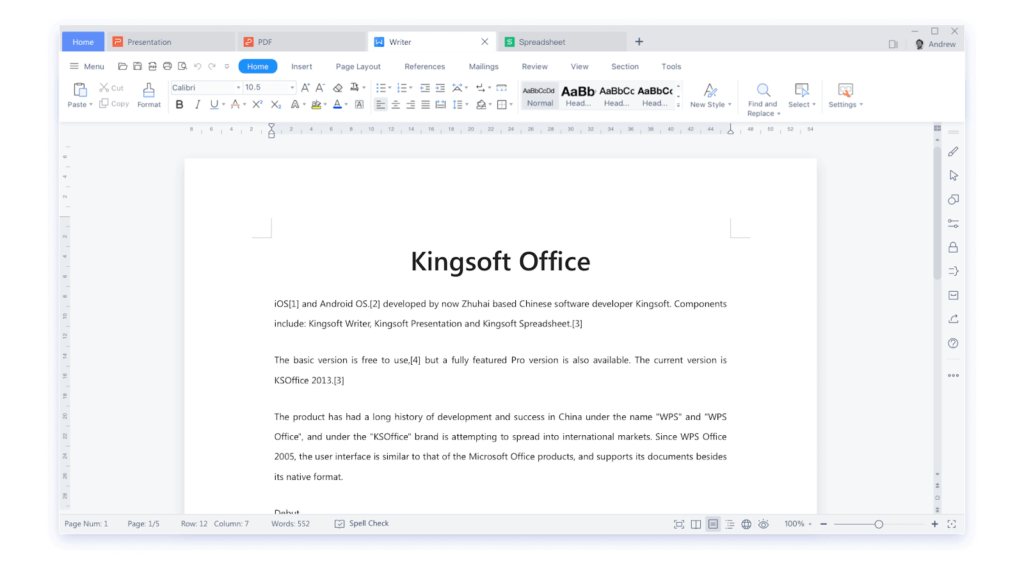
Microsoft Office is a popular software suite utilized by both individuals and businesses, delivering a diverse range of productivity tools. Nevertheless, obtaining unrestricted access to this software can often pose a challenge. Thankfully, WPS.com presents a compelling alternative to Microsoft Office, delivering a comprehensive set of powerful tools that can be accessed without any fees incurred. Users can seamlessly create, modify, and present documents, spreadsheets, and presentations. Furthermore, WPS.com provides a cloud-based storage system that assures users that their documents remain secure and accessible from any device. In summary, WPS.com represents an impressive solution for those seeking to utilize various productivity tools without any financial burden. The WPS.com suite is compatible with various file formats, including Microsoft Office files, and offers a user-friendly interface that facilitates easy navigation. Furthermore, users can easily save their work on wps.com or export it to other platforms. Overall, WPS.com offers a viable alternative to Microsoft Office free for users who prefer free software solutions.
The limitations of using free office software
Although free office software such as WPS.com may appear to be a financially savvy choice for businesses seeking to economize, it is imperative to deliberate on its drawbacks. One notable limitation is the need for more support provided by the software provider. With a dedicated technical support unit, businesses may avoid complications in troubleshooting issues or finding resolutions for any problems that may emerge. Additionally, free office software may present a different caliber of functionality or seamless integration with other business tools than paid software alternatives. These inadequacies can lead to inefficiencies and a drop in productivity. Furthermore, free software may have compatibility issues with other software and operating systems, making it challenging to collaborate with others. Ultimately, businesses and professionals may need to invest in paid software to ensure maximum productivity and security. While free office software may appear to be a budget-friendly solution, businesses should meticulously contemplate the potential limitations before deciding.
Alternative options for free office software
WPS.com presents a pragmatic solution for individuals and enterprises searching for alternative options for free office software. The software offers diverse features and capabilities, enabling users to create and edit documents, spreadsheets, and presentations easily. Moreover, WPS Office incorporates built-in PDF tools and cloud storage integration, facilitating enhanced productivity and accessibility.
The comprehensive suite comprises Writer, Presentation, and Spreadsheet programs with impressive capabilities and features. WPS.com has been designed with a user-centric approach, emphasizing user-friendliness and accessibility, making it a compelling option for those seeking an affordable and dependable office suite. Its adaptability and compatibility make it suitable for personal and business usage.
The interface of WPS Office is user-friendly and closely resembles Microsoft Office, rendering the transition to the software seamless. Additionally, WPS.com has a wealth of templates and resources available to assist users in initiating their projects. For those seeking a reliable and effective free alternative to traditional office software, WPS.com offers a compelling proposition in free office software.
Optimizing Your Free Office Software Setup
Using free office software such as WPS Office has the potential to revolutionize your productivity. With its wide range of templates for Word, Excel, PowerPoint, and even CVs, you can effortlessly generate polished documents without having to start from square one. Start by immersing yourself in the wide range of templates within each category. Whether you need a sophisticated presentation template or a meticulously designed resume layout, take the opportunity to explore diverse options until you locate one that meets your needs. Templates not only save valuable time but also ensure consistency in document formatting. Next, customize the chosen template to give it a personal touch. Add your content and tweak the design elements according to your preference or brand guidelines.
Common problems and solutions when using Microsoft Office for free

Comp compatibility issues are a familiar problem users may need help with when using Microsoft Office for free with the WPS Office suite. While WPS does a good job of supporting the various file formats used by Microsoft Office, some advanced features and formatting options may need to be fully compatible. This can lead to unexpected changes or errors when opening or editing documents created in Microsoft Office. A solution to this problem is to use the Save As option in the WPS office and choose the specific Microsoft Office file format you need.
By doing this, you can minimize potential compatibility issues and ensure that your document looks and functions as intended when opened in Microsoft Office. While using Microsoft Office free with the WPS Office suite provides a great alternative for many users, it’s essential to be aware of possible compatibility issues and limited access to premium features. By being proactive and exploring solutions like saving files in specific formats or finding alternative tools within the suite, you can overcome these challenges and continue working efficiently without relying on costly software subscriptions.
Conclusion
The utilization of office software can significantly amplify your efficiency levels. By employing appropriate programs, you can effectively organize your tasks and optimize your workload. This article has shed light on the diverse array of free office software available, which can serve as a starting point for enhancing your workflow. Hence, without any further delay, use these robust tools starting today!


